Compatibility Advices
It's important to follow these advices for an issue free experience!
Compatibility Advices
- Please verify your Blender plugin compatibility before installing anything. Plugins are not compatible with all Blender versions.
- The best approach with any software is to stick to working on your projects on the same version from start to end.
- Never read a blend file from a higher version in a lower version of Blender. Saving a new file in an older version might corrupt your file permanently.
Compatibility Table
- Y axis represents the Plugin versions, X axis represents Blender versions.
- The checkmarks are highlighting Plugin versions compatible with Blender versions.
- *Thicker lines signify an update of our scatter engines, it is best practice to avoid crossing these lines mid large project.
| 3.0 | 3.1 | 3.2 | 3.3 | 3.4 | 3.5 | 3.6 | 4.0 | 4.1 | 4.2 | 4.3 | 4.4 | 4.5 | 5.0 | |
|---|---|---|---|---|---|---|---|---|---|---|---|---|---|---|
| 5.6.1 | ✔ | ✔ | ✔ | |||||||||||
| 5.6 | ✔ | ✔ | ||||||||||||
| 5.5.3 | ✔ | ✔ | ✔ | ✔ | ||||||||||
| 5.5.2 | ✔ | ✔ | ✔ | |||||||||||
| 5.5.1 | ✔ | ✔ | ||||||||||||
| 5.5 | ✔ | ✔ | ||||||||||||
| 5.4.2 | ✔ | ✔ | ✔ | |||||||||||
| 5.4.1 | ✔ | ✔ | ✔ | ✔ | ||||||||||
| 5.4 | ✔ | ✔ | ✔ | ✔ | ||||||||||
| 5.3.2 | ✔ | ✔ | ||||||||||||
| 5.3.1 | ✔ | |||||||||||||
| 5.3 | ✔ | |||||||||||||
| 5.2.1 | ✔ | |||||||||||||
| 5.2 | ✔ | |||||||||||||
| 5.1 | ✔ | |||||||||||||
| 5.0 | ✔ |
Latest Version
Discover the latest, currently supported, versions of our Tool!
5.6.2
27 November 2025
-
📜Release-Notes This is a bugfix release, most importantly: Fixing newly discovered instabilities due to changes in blender 5.0.
-
🐛Bugfix Crash when saving a .blend file, or when adding a new scatter or biomes, or deleting a scatter.
Somehow Blender's PointerProperty system did not update its C++ backend properly, pointing back to invalid memory addresses after specific chaining of events (such as removing object data). This resulted in an OS memory access violation. We were not able to create a simple reproducible case without our plugin, as the chain of events causing these bad memory pointers seems to be too oddly specific. Other plugins might stumble into such specific issues. We have worked around this crash entirely, fixing blender codebase directly would've been preferable. - 🐛Bugfix Physics mode now displays potential errors in the console.
- 🐛Bugfix Fixing error AttributeError: 'Action' object has no attribute 'fcurves' when using keyframes on blender 5.0.
- 🐛Bugfix Fixing physics mode refusing to launch when multiple windows were opened simultaneously.
- 🐛Bugfix Physics mode did not adjust state colors of other scatter items, not being part of the simulation.
- 🐛Bugfix Broken 3DViewport > Npanel > Tweak interface in blender 5.0 due to the subdivision modifier not being experimental anymore.
🧡Blender Compatibility Blender 4.4, 4.5 LTS, 5.0
🕰️Retro Compatibility Accepts system(s) made with Scatter 5.0/5.1/5.2/5.3/5.4/5.5/5.6
5.6.1
18 November 2025
-
📜Release-Notes This is a bugfix release, introducing minor changes for Blender 5.0 compatibility.
- 🐛Bugfix The 'Enter Biome' operator raised an error in blender 5.0.
- 🐛Bugfix Some physics mode interface & menus not working properly in 5.0.
- 🐛Bugfix Animated properties via keyframe did not updat their interface properly.
🧡Blender Compatibility Blender 4.4, 4.5 LTS, 5.0
🕰️Retro Compatibility Accepts system(s) made with Scatter 5.0/5.1/5.2/5.3/5.4/5.5/5.6
5.6
17 October 2025
Major Improvements
- 📜Release-Notes In this major release, we completely reworked manual mode, introduced a new physics distribution mode, reworked the instancing algorithm, and introduced a new point relax algorithm.
-
📜Compatibility-Notes Some major functionalities of our scatter engine have changed since previous releases. If you wish to update an old scatter, expect your scatter to change.
-
✨New-Feature Manual distribution mode Rework: Manual distribution mode has been completely improved, with new workflow features added.
- In mode center header, you'll find a new interface to easily switch between your manual scatters.
- In the manual mode header you'll find a new instancing menu, you'll be able to select which instances to scatter from your instancing list, letting you easily decide which instances to paint on each brush stroke.
- In this same instancing menu, probability options are also available, letting you define which instances are less or more likely to be spawned.
- You'll also be able to directly import and paint the selected assets from your asset browser as well. This is an efficient improvement; manual mode will now work marvelously well with an asset browser on its side.
- Instead of using the ESC key, quitting manual mode is now done by clicking on the Exit button (rightside header), by switching the mode back to object (leftside header), or by using the mode pie menu (CTRL+TAB shortcut). Entering manual mode can also be done using the CTRL+TAB shortcut if the active object is a manual scatter emitter or surface.
-
✨New-Feature Brand New Physics Scattering Mode! An entirely new distribution mode similar to manual mode, but based on rigid bodies simulation. Use various physics brushes and parameters to control your simulated instances, push them around, select them, rescale them, shoot them, and more.
- You'll find this new method as well as the operator to enter this mode in the Tweak > Distribution distribution dropdown menu, you'll be able to directly create and enter physics modein the Create panel as well.
- New Geo-Scatter physics options are also located in the Properties > Scene and Properties > Object > Simulation panels for advanced controls.
-
✨New-Feature Instancing Engine Rework: The instancing system (how the scattered points are assigned to your list of instances) has been completely reworked and improved.
- The list of instances is no longer based on a specific collection (automatically created collections named 'ins_col', that were located in your Geo-Scatter collection outliner). It is now an internal list of objects.
- The "instancing by probability" method has been reworked. It now works based on a count number instead of a percentage slider, which is much more intuitive and user-friendly.
- A new checkbox button next to each instance has been added to easily show or hide specific instances from your instancing list without having to remove them entirely.
- A new instancing by space method has been added. This method lets you assign instances based on the space between scattered points and a per-instance width value. Ex: Instances with larger width values will be assigned to spacious areas, instances with smaller width values will be assigned to tighter areas.
- The instancing by cluster method has an added grouping option. You'll be able to group instances together in the same cluster area if they are assigned to the same grouping index.
- Previous instancing methods such as instancing by scale values, or instancing by color map were previously limited to 20 instance items; this is no longer a limitation.
- The Instancing by scale method (that lets you assign instances based on points scaling attribute) has been improved. Now you only have to choose one maximal scale value instead of a minimal and a maximal. The instances will automatically be assigned depending on the chosen value and upper or lower thresholds.
- A new 'ideal value' button has been added (magic wand icon). This button will automatically set ideal per-instance values depending on the instancing method chosen, and the instance objects' sizes or names.
- ✨New-Feature A new Instance Individual Transforms feature has been added to Tweak > Instances panel. This feature lets you apply transforms or random transforms to specific instances from your instancing list. Helpful when dealing with objects with a bad origin that you'd prefer to fix procedurally.
- ✨New-Feature Automatically hide a scatter if its surface is not visible in the viewport or render with the Tweak > Surface(s) > Synchronize Visibility toggle.
-
✨New-Feature A new Instance Limit Overlap feature has been added to the Tweak > Instances panel. This feature lets you delete instances that are overlapping with each other.
- The current overlap detection algorithm uses the average widths of your instances as a collision radius. This width is calculated like so: width = (dimensionX + dimensionY) / 2. (This algo is fast, do not expect a perfect mesh collision overlap detection, which can be much more intensive to compute).
- Options are available to define the collision tolerance, precision, seed, as well as additional collision detection with the scatter surface mesh border, or an external collection of objects.
- Note that this feature works well with a scatter under 100,000 generated instances. Above that threshold, use it with care.
-
✨New-Feature New "Find Ideal Values" operators and options can be found all over the interface, indicated with a little magic wand icon. This new concept will automate the process of finding the right values for your scatters, drastically speeding up your workflow in some cases. See examples below.
- The little "add" button (to add a virgin scatter) located in Tweak > System(s) List will now choose an ideal density default value depending on the average widths of your scattered instance objects.
Ex: If you scatter a large instance the density will be lower, if you scatter a small instance the density will be higher. - Similarly, the "density scatter" operator located in Create > Density Scatter has a new Ideal density option.
- When you create a new pattern texture data in Tweak > Pattern, the default musgrave texture size will be ideal for your instances' average widths. This will save you a lot of time.
- More "magic-wand" ideal value buttons are also available in Tweak > Distribution, to find the ideal density and limit distance values of your distribution.
- The concept has also been implemented for manual mode, some brushes such as the spray distribution brush and the lasso fill brush have options in headers, you'll be able to paint with an ideal density value automatically depending on the instances you are working with. This will save you a lot of time as you won't need to manually tweak the density value when changing the instance you are painting.
- The little "add" button (to add a virgin scatter) located in Tweak > System(s) List will now choose an ideal density default value depending on the average widths of your scattered instance objects.
- ✨New-Feature The patterns have new falloff control options. These controls will be very helpful for users who wish to assign scatters to different falloff zones of a procedural texture data.
-
✨New-Feature A new Camera based LOD system is now available in Tweak > Display for up to 5 levels of detail per instance object.
- You'll also find an automatic lod setup operator, to automatically set up LODs depending on LOD1,LOD2 etc.. naming convention. Please note that LOD0 will always be the original instance object.
- Please note that this LOD functionality will be helpful when working with a rasterized render, as they scales perfs based on polycount (contrary to ray tracers who can easily handle billions of tris).
-
✨New-Feature New display as methods and options are now available in Tweak > Display > Display As.
- A new "Deletion" display as method has been added, this option lets you delete a percentage of faces from your instance object, optimizing raster viewport performance, as it scales on polycount.
- A new "Voxelize" display as method has been added, this option lets you create a voxelized low poly mesh of a high poly instance object, for a more efficient viewport display.
- The "Placeholder" and "Custom Placeholder" display methods have been improved with a new "Fit to Instance" option. Instead of choosing a placeholder object and manually scaling it to match the original instance used, toggle this option!
- The "bounding box" display method has a new "Wireframe only" option in case you wish to see wired bounding boxes instead of solid ones.
- There are new display as object baking options. Enable this option if you wish to bake your procedurally generated display mesh. If not enabled, you might be constantly recalculating the voxelization on each scatter update for example. Enabling this option is advised.
- ✨New-Feature Scatter Groups can now be nested up to 4 levels deep. You'll find new scatter & group grouping operators in the system lister right drop-down menu. This new ability will be very helpful, not only to organize your scatter layers, but also to easily create compositions of masks, as the group masks cumulatively add up. This will end up in a layer group based workflow similar to photoshop or substance painter group based masking.
-
✨New-Feature A new Relax Algorithm feature has been added to the Tweak > Offset panel. This option lets you offset your distributed points along their surfaces to even out their positions, reducing the randomness and creating a more uniform aspect. This option is also useful to reduce collision between points, as they will be pushed away from each other to achieve equidistance.
- Advanced options are available to define the relaxation iteration, strength, the minimal distance between points for activating the relaxation effect, and the maximal distance a point can travel during the offsetting.
- Note that this feature works well with a scatter under 100,000 generated instances. Above that threshold, use it with care.
- ✨New-Feature CSV Import/Export. Export your scatters as CSV info files. import CSV scatter information file to a manual distribution.
- ✨New-Feature The bezier area distribution method has a new "Splines Holes Recognition" option. Decide if two splines intersecting with each other should be considered as a hole or not.
- ✨New-Feature The system lister now recognizes the shortcut LMB + SHIFT + A to select all scatters between two mouse clicks. (Similar to using Shift click in WindowsOS file explorer)
- ✨New-Feature There's a new "Edits" feature category located in the Tweak panel. You'll be able to add "editor" modifiers, to precisely tweak your instances transforms. Ideal if you have to slightly move, rescale or rotate *that* very specific instance from your procedural distribution that is in the way of your shot. It works with a set of two empties, a getter that defines the instance to edit, and a setter that will override its transform. We advise using it with moderation as it may defeat the purpose of a procedural distribution pipeline. For full manual edits, we advise to convert a procedural scatter to a manual scatter.
- ✨New-Feature If the compositor cryptomatte pass is enabled, you'll find a new "Copy Cryptomatte names" operator in the system lister drop down menu > export. Handy if you'd like to get all names of the objects used by your scatters, to paste them in the compositor cryptomatte node.
- ✨New-Feature A new "edit biome metadata" operator is available in the per biome drop-down menu.
- ✨New-Feature We added a new Instances Offloading operator in Tweak > Instances > Gearwheel Header panel. This operator will remap the instances used by your active scatter to an external .blend library. If you choose in the file explorer a .blend file that does not yet exist, the operator will create a new library. If you choose an existing library, the operator will find the equivelent objects to remap based on names equivalence. This operator is useful if there's a lot of instances saved locally in your .blend file.
- 💪Improvement The scatter count UI indication is now real time. You no longer need to press a refresh button to estimate the number of instances a scatter contains.
- 💪Improvement The UI will now indicate the scatter count, scatter surface area covered, and scatter engine performance timing in the N Panel > Tweak sub panels headers. A rather useful information to see when working in the Tweak panel.
- 💪Improvement The material culling mask has been reworked. If you wish to mask out your scatter based on a material, the logic is now different. Before, you used to go in Tweak > Culling Masks > Material and cull points located on the material surface. Now you'll have to select your material in the surface panel, located in Tweak > Surface(s) > Select Material. Instead of the scattered points being culled, the surface polygons themselves will be culled, implying a different and more appropriate behavior for features relying on the surface mesh (such as the Abiotic > Border feature for example, where the border area will be culled at the border of the material area, and not the border of the whole mesh).
- 💪Improvement When you add new scatters and biomes while a group is the active element of the lister, the new scatters will automatically be added to that active group.
- 💪Improvement Manual mode will now warn you in its header, if your instancing method is not set to "Manual Index", if you have orphan points unassigned to a parent surface, or if youy have points with invalid instancing indexes (they will use the '?' object if that's the case).
- 💪Improvement The system lister interface should be faster to navigate through, won't slowdown on click, and won't leave useless traces in your history when switching between scatters, and or selecting scatters. (We migrated the interface properties from bpy.data.Object to bpy.data.Window).
- 💪Improvement When you are in a local view (using the / blender shortcut), you'll see new icons in your systems lister to bring in or out your scatters in the view.
- 💪Improvement You are now able to filter the right side icons of the N panel > Create > System(s) List lister and the "Quick-lister" CTRL + SHIFT + Q lister. Click on the tiny arrow at the bottom of the system lister to view these new filtering options.
- 💪Improvement The pick distance modal operator (located in for example Tweak > Visibility > Cam Optimization > Distance Culling) has clearer UI gizmos with text indications.
- 💪Improvement The bezier spline distribution methods have a more stable distribution algorithm, the distribution will be less likely to change seed when changing a single bezier spline from a multi spline object.
- 💪Improvement Creating new scatters and biomes should be 50% faster.
- 💪Improvement The extra panel has been improved and is now always visible, even if an emitter object is not defined.
- 💪Improvement The building of your biome library, as well as the online check for scatpacks is now done when editing the plugin manager, previously it was done on addon load which could cause startup slowdowns.
- 💪Improvement The hide viewport and hide render buttons of the system lister can now be animated.
- 💪Improvement Interface improvements. The default GUI is slightly tighter in its verticality, we also swapped the icon toggles styles back to regular checkbox toggles, as few beginners did not understand that the toggle buttons were clickable. You can still enable this GUI option in our plugin preferences.
- 🐛Bugfix When using a color picker to select a color zone from an image or a vertex color, the color matching was never correct due to blender doing transforms from linear to sRGB space. We fixed that space conversion and now color matching should have pinpoint accuracy.
- 🐛Bugfix The biome system didn't encode some niche settings properly (settings related to the distribute bezier splines methods).
- 🐛Bugfix Wrong error message when an object from a biome is missing.
- 🐛Bugfix Inaccurate default values of the visibility and display 'viewport method' properties (aka the set of three visibility icons).
- 📜Note Blender 4.4 may print find_node_operation: Failed for (GEOMETRY_EVAL_DONE, ''). This is a harmless geometry node warning message that has been fixed by the blender devs in 4.5LTS.
- 📜Note In the PluginManager > Preferences > Debugging panel, we added a new experimental mode toggle. When enabled, you'll see a new Import External Scatter(s) operator in the system lister drop-down menu. This operator will allow you to link scatters from an external .blend file. You can test out this operator and let us know if it fits your linking pipelines. We'd like to improve linking behaviors of scatter-systems in the near future.

🧡Blender Compatibility Blender 4.4 & Blender 4.5 LTS
🕰️Retro Compatibility Accepts system(s) made with Scatter 5.0/5.1/5.2/5.3/5.4/5.5/5.6
🎨Credit Hero Artwork by Andrei Petrukovich. using Blender & Geo-Scatter.
5.5.3
09 June 2025
-
📜Release-Notes This is a bugfix release, introducing minor changes.
- 💪Improvement Add support for UNC/network plugin installation path.
- 💪Improvement Fetching online biome previews now downloads the previews only when necessary.
- 🐛Bugfix 70% of ui elements in the system-lister drop-down menu were missing on blender 4.2 due to a missing icon.
- 🐛Bugfix Biome system didn't apply the bezier-spline distribution settings properly.
- 🐛Bugfix Fixed blender freezing when resizing the N panel width to a too small amount (division by zero error).
- 🐛Bugfix Unhiding now a system send an update signal to our camera-related features like it should!
- 🐛Bugfix Fixed issues for our camera-related features when using choosing a non-camera type as scene camera.
- 🐛Bugfix Fixed potential handlers interaction/conflicts with other plugins.
- 🐛Bugfix Fixed an integer conversion issue when animating some plugin properties via keyframe or drivers.
🧡Blender Compatibility Blender 4.2 LTS, 4.3, 4.4, 4.5LTS
🕰️Retro Compatibility Accepts system(s) made with Scatter 5.0/5.1/5.2/5.3/5.4/5.5
5.5.2
28 February 2025
-
📜Release-Notes This is a bugfix release, introducing minor changes.
- 💪Improvement Compatibility fix for the upcoming Blender version 4.4 (Assuming blender devs do not break the API until release).
- 💪Improvement The Tweak > Scale > Distance Fade feature also has a distance measurement modal operator (eyedropper button).
- 💪Improvement Long text and paragraphs benefits from a new word-wrap functinality depending on the context interface width.
- 💪Improvement Automatically export an image file that might be used by one of your scatters texture-data to your biome library.
- 💪Improvement New description features for scatter-systems & scatter-groups. In your system lister drop down menu, you'll be able to show or hide description properties that can edit. Once a description is defined, you'll be able to read its content simply by overing on the scatter-item name of the lister interface.
- 💪Improvement When you are tweaking a scatter-system, in the 'per category' header menu (the gearwheel icon) you'll have the ability to apply the active system settings to all members of the same group.
- 🐛Bugfix We fixed unreliable camera update signals, impacting any camera related features.
- 🐛Bugfix Manual mode distributed instances not refreshing when swapping a surfaces in the 'Tweak > Surfaces' panel.
- 🐛Bugfix Creating a link override was adding an extra fake user.
- 🐛Bugfix Fixing error message "KeyError: '.S Replace UUID MKV' not found.""
- 🐛Bugfix Unreliable behavior when when using scatter operators with multiple blender windows simultaneously.
- 📜Note We improved our documentation website anchoring system, and added a new search functionality.
🧡Blender Compatibility Blender 4.2 LTS, Blender 4.3, Blender 4.4
🕰️Retro Compatibility Accepts system(s) made with Scatter 5.0/5.1/5.2/5.3/5.4/5.5
5.5.1
6 December 2024
-
📜Release-Notes This is a bugfix release, introducing minor changes.
- 💪Improvement Added support for spline distribution in the quick-scatter pie menu.
- 💪Improvement Added spline pathway width parameter in the 'on-creation' popover menu for the spline drawing mask option.
- 💪Improvement Improved json exporter operator after user request.
- 💪Improvement You can now drag and drop a .scatpack to install.
- 💪Improvement You can now save your biome as favorite in the biome dropdown menu. The show favorite button is located next to the biome search field.
- 💪Improvement Improved biome search method. New recursive search level option exposed in ui. New .blend path caching system, the paths of your .blends will be saved for faster later use.
- 💪Improvement Scripts cleanup. Implementing use of match case for python 3.10.
- 💪Improvement Clearer legalities and product shipment structure in accordance to BlenderFoundation guidelines, clearer indication of trademarks using special trademark unicode caracter.
- 🐛Bugfix Slow blender performances due to excessive call of depsgraph handler functions.
- 🐛Bugfix Quick-scatter pie menu not working properly.
- 🐛Bugfix Errors when scattering biomes with unsupported RGBA colors.
- 🐛Bugfix Error messages when using our plugin in blender headless/background mode.
- 🐛Bugfix Errors when loading biomes from non standard strings in directory path.
- 🐛Bugfix Fix errors when updating older scatter-systems to 5.5 geometry-node engine.
- 🐛Bugfix Fix error when copy/pasting a scatter with bezier-area distribution.
- 🐛Bugfix Some of our interface icons sometimes rendering transparent. Please contact us if you have this issue again.
🧡Blender Compatibility Blender 4.2 LTS & Blender 4.3
🕰️Retro Compatibility Accepts system(s) made with Scatter 5.0/5.1/5.2/5.3/5.4/5.5
5.5
15 November 2024
Major Improvements
- 📜Release-Notes In this a major release, we introduce 3 new distribution methods and important new features, such as ecosystem density, or proximity imprint simulation and many others changes, improvements, and fixes.
-
📜Compatibility-Notes Some settings have changed since previous versions, expect changes when updating your scatters.
-
✨New-Feature 3 new distribution methods
- ‘Bezier-Area’ Scatter within the inner area of a selected bezier object, then optionally project the distribution into your chosen surface(s). Because the distribution is generated first on a curve object, then projected on your surface(s) the workflow allows you to distribute on areas of extremely large terrains with no issues.
- ‘Bezier-Spline’ Scatter on a chosen spline, with various options and submethods available. Option to project on your chosen surface(s) also available. This distribution method is also available on the 'on creation' settings menu located in the creation panel: You are able to directly paint a curve spline mask for biomes if the paint method is set to draw spline.
- ‘Empties’ Choose a collection of empties, and instantiate objects on them. Option to project on your chosen surface(s) also available.
- ✨New-Feature Rework of the ‘In Volume’ distribution method. Now supporting random or grid distribution submethod.
- ✨New-Feature New 'Efficient Distribution' option available for the camera culling feature. Enabled by default, this option significantly boost your compute speed when working with large terrains.
- ✨New-Feature New ecosystem density feature, scatter only on dense/scarce areas of chosen scatter-systems.
-
✨New-Feature New manual mode brushes
- ‘Line’ distribution brush. Draw points at regular interval along a straight line projected from the global Z axis.
- ‘Lasso Delete’ removal brush. A new lasso deletion brush.
- ‘Push’ translation brush. Push manually distributed instances around depending on the direction of your brush-strokes.
- ‘Split’ translation brush. Create a pathway between manually distributed instances. Press CTRL for the reverse effect.
- ‘Attract’ translation brush. Attract manually distributed instances together. Press CTRL for the reverse effect.
- ‘Turbulence’ translation brush. Randomly push the location of manually distributed instances around, great if you'd like to create a random.
- ✨New-Feature New 'smoothing' options, handy if you'd like your effects to not be influenced by the slightest mesh imperfection of your surface(s). Available for the 'rotation align normal/tangent downslope' and 'abiotic slope/orientation/curvature' features.
- ✨New-Feature Enhanced and improved Wind-waves features with new options and sliders. You are now able to create wind patterns that also tilt on its sides instead of tilting unilaterally facing the general wind-wave texture direction.
- ✨New-Feature New proximity imprint simulation option for the proximity repel features. Create an imprint effect from passing colliders. (This option requires an animation running).
- ✨New-Feature Automatic data-transfer of surfaces attributes when using these new distribution methods, also for manual mode distribution. (previously it was required of users to click on an operator to transfer the surface's attributes).
- ✨New-Feature New methods for the align Z/Y axis features, in order to align the rotation instances to the active camera.
- ✨New-Feature Improvement of the offset features. Now featuring new local/global spaces methods, seeds, and a reworked 'random' offset method, previously called 'noise animation'.
- ✨New-Feature For features relying on the active camera (such as camera visibility) the camera update behavior drop-down enum now features a new ‘real-time’ option. When choosing this option, the Geometry-node scatter engine will use the recently added 'Active Camera' input node instead of relying on our plugin constantly feeding camera transforms information. So use this feature if you'd like to send your .blend file to a cloud render.
-
✨New-Feature Better passive data management:
- We now support appending/linking scatters from other .blend files. To do so, simply append or link scatter_obj or emitters from your other files.
- We now support duplicating scenes containing scatters. Behavior when scattering across multiple scenes is improved.
- We now support cross ‘.blend’ file copy/pasting of objects containing scatter systems. Use the CtrlC/CtrlV shortcuts on an emitter or a scatter object ('scatter_obj' objects containing the instances scatters) from one file to another.
- ✨New-Feature New universal feature mask image paint method. Define your feature influence area with the help of an image. We also slightly changed the feature masks interface, it now uses a toggle button, default set to False, instead of a drop down set to 'None'.
- 💪Improvement Official support for the new extension system (you can now drag and drop a plugin .zip directly into blender 4.2+ to install.)
- 💪Improvement Scatter-Engine rework, we have improved our geometry-node Scatter-Engine to support the new 'matrix 4x4' socket. Most transforms information are now stored as matrix attributes or field noodles instead of vectors resulting in performance enhancements.
- 💪Improvement The scatter-system(s) lister interface colors now supports alpha values. If you set your blender viewport display colors to 'object' you'll be able to adjust the transparency of your scatter-layers by tweaking the color alpha value.
- 💪Improvement Enhance scatter export operators, convert scatters into real blender objects from a newly designed dialog box operator located in the extra panel, or in the system lister drop-down menu.
- 💪Improvement Better error notification and management-system for missing scatter_obj or emitters or else. You'll get notified & directly proposed a solution if a problem were to occur.
- 💪Improvement New default user-interface look consisting of checkbox buttons with icons. If you don’t like this style, disable ‘use toggles with icons’ in the plugin preferences.
- 💪Improvement Scattering the selected assets will now consider the selection across all possible open asset-browser editors instead of picking the first one found.
- 💪Improvement New ‘animation data’ interface in the extra panel in order to easily overview the currently animated plugin properties via drivers or keyframes.
- 💪Improvement The visibility frustum culling feature now supports blender horizontal or vertical sensor fit method camera data options.
- 💪Improvement Manual mode ‘Relax’ translation brush improvement. The relax algorithm is much faster and better at offsetting manually distributed instances at equidistant locations.
- 💪Improvement The Copy/paste systems operation located in system lister drop-down menu now supports manual mode scatters as well.
- 💪Improvement Conformity to 'bpy.app.online_access'. The plugin won't connect to the internet to load available scatpacks icons if blender is on offline mode.
- 💪Improvement It is now possible to have negative seed properties values.
- 💪Improvement Added the ability to choose a local or global space for the noise features masks.
- 💪Improvement Improved responsiveness when tweaking Vector or Color scatter properties.
- 💪Improvement We added new 'helper' placeholders to the placeholder list (in the 'Display As' feature). Two new placeholders are available: A triangular tangent green arrow, and a normal blue arrow.
- 💪Improvement Biome creators can now set custom python instructions on biome-loading operations. A new "script" dictionary need to be added in the .biome json file manually via a text editor. This dict should contain an "operation_name" string value as well as a "file_name" value being the name of the script the creator want to execute during loading. This script will have access to the variables 'psys', 'surfaces' and 'emitter'.
- 💪Improvement We rewrote, added, and enhanced most of 'on hover' descriptions. To learn more about features, sliders and options, hover over their properties in the interface with your mouse while staying still for half a second. You should be able to understand features without the need of using this documentation website
-
💪Improvement Addon-preferences properties improvements
- You can now import or export your Geo-Scatter plugin settings as '.geoscattersettings' files. Great to save your settings and shortcuts saved across multiple versions of Geo-Scatter, or across many computers.
- Our plugin can now support multiple languages. You are able to swap between languages if a translation '.csv' file is found in the directory '..plugins/Geo-Scatter/translations/'.
- A new option to fully hide 'scatter_obj' modifiers in addition to their object viewport status is available in the Geo-Scatter plugin preferences. By default only the scatter_obj will be hidden in the viewport, you can use this option to force hide also the scatter_obj geometry node modifiers, this will save up some evaluation time therefore saving on performances.
- 🐛Bugfix Operator-override error fix, when trying to open the biome-manager.
- 🐛Bugfix Operator-override error fix, when using operators of the procedural vertex-group workflow.
- 🐛Bugfix Important fixes on keyframes/drivers animated plugin properties. Because blender encode animation data of any plugin's PropertyGroup in an orderly manner, deleting a scatter would've resulted in a re-order of the scattering system's PropertyGroup therefore making any animation data incorrect. While there's no direct way to fix this issue, we've found an indirect solution to this problem.
- 🐛Bugfix Creating a new empty emitter thrown errors.
- 🐛Bugfix We tweaked the behavior of the clump rotation normal influence slider, this only applies to clump distribution method.
- 🐛Bugfix Batch randomizing scatters led to changes in clump-distribution densities.
- 🐛Bugfix Interface error if no instancing collection was chosen.
- 🐛Bugfix For our textures-data system, we fixed the visualizer, as it sometimes produced inaccurate projection-transforms.
- 🐛Bugfix Fixed wrong texture muscgrave_type to noise_type since blender musgrave textures are gone.
- 🐛Bugfix Fixing few bugs related to manual-distribution mode.
- 🐛Bugfix Inaccurate final render statistics.
- 🐛Bugfix Inaccurate calculations if setting a transition slider to 0.
- 🐛Bugfix Fixing an 'offset falling animation' property still active if the rotation sub-option was disabled.
- 📜Note Some of you reported an unjustified lag when playing an animation, we reported this issue, and it is related to a blender geometrynode bug. (See Report)
- 📜Note For the new bezier-spline distribution method, we are aware of a blender geometry-node bug where the curve incline won't follow the curve-tilt data in global space. (See Report)
- 📜Note If you used the 5.5 BETA and saved some .blend files with it, please use the 'Force-Update' button located in the plugin manager preferences to update your blend file with the official released 'Scatter-Engine MKV'.

🧡Blender Compatibility Blender 4.2 LTS & Blender 4.3
🕰️Retro Compatibility Accepts system(s) made with Scatter 5.0/5.1/5.2/5.3/5.4/5.5
🎨Credit Hero Artwork by Maarten Nauta using Blender & Geo-Scatter.
5.4.2
20 January 2024
-
📜Release-Notes This is a blender 4.0+ compatibility release. Please note that installation on blender 4.2 needs to be manual. Prefer to use v5.5.
- 🐛Bugfix Fix missing manual mode scatters. Update signal will be sent when entering manual mode again.
- 🐛Bugfix Compatibility with blender 4.0+ new asset browser API.
- 🐛Bugfix Compatibility with blender 4.0+ new context override API.
- 🐛Bugfix Fix error when calculating an estimated scatter count of over 2 billion 147 million instances (being blender integer limits).
🧡Blender Compatibility Blender 4.0 to Blender 4.2
🕰️Retro Compatibility Accepts system(s) made with Scatter 5.0/5.1/5.2/5.3/5.4
5.4.1
4 October 2023
-
📜Release-Notes This is a minor bugfix release
- 💪Improvement Added the possibility to set a scatter-texture to None in order to reset a scatter-texture back to nothing.
- 💪Improvement more options for the 'Apply to all' operator located per categories corner menu.
- 💪Improvement when shader visibility is enabled, placeholder will retain the assigned color of the scatter instead of turning white.
- 💪Improvement An operator is available in the plugin preferences to reload the icons if needed (sometimes some icons can be transparent).
- 💪Improvement borders scale transition can now reach negative values.
- 💪Improvement The infobox in the 3Dviewport can now be resized.
- 🐛Bugfix Automatically fixing a missing links when swapping blender version (correction of a blender bug).
- 🐛Bugfix Groups features couldn't be animated with keyframes.
- 🐛Bugfix Error message when trying to display a warning popup.
- 🐛Bugfix Biomes 'bounding box' warning sometimes not needed when already using the 'display as' option.
- 🐛Bugfix Biomes environment path fix: We now first take into consideration the 'custom paths', great for fixing naming collision with the asset browser .blend names.
- 🐛Bugfix Couldn't align the instance normal to the surface normal with manual mode scatter's.
- 🐛Bugfix Features visibility states improvements.
- 🐛Bugfix Updating the nodetrees to the latest version was sometimes leading into error messages.
- 🐛Bugfix Manual mode uuid error message on launch.
🧡Blender Compatibility Blender 3.3 LTS to 3.6LTS
🕰️Retro Compatibility Accepts system(s) made with Scatter 5.0/5.1/5.2/5.3/5.4
5.4
4 July 2023
Major Improvements
- 📜Release-Notes In this release, we introduce the concept of Scatter-Groups. Scatter-Groups are not only great to organize your scenes, but they will become the new standard on how to intuitively assign your environments composition on your surfaces with ease!
-
📜Compatibility-Notes Some settings have changed since previous versions, expect changes when updating your scatters.
-
✨New-Feature New group implementation:
- Group or ungroup the selected scatter-system(s) in the system lister right drop-down menu.
- Organize your scatter layers by renaming and opening/closing a group interface
- Set a group as active in order to access group features, like group culling masks, group pattern, or group scale boost
- Biomes and on creation biome masks will now use the group implementation
- ✨New-Feature New set of icons for system-lister's interfaces, representing the features being fully enabled/partially enabled/fully disabled for a given collection of scatters.
- ✨New-Feature Complete rework of the large, dedicated, system-lister interface.
- ✨New-Feature Ability to batch randomize scatter system(s) in the large system lister or in the small system lister drop-down menu.
- ✨New-Feature The FOV settings can now be saved per camera's
- ✨New-Feature Ability to batch enable/disable the bounding box of the selected system(s), this option is located in the large lister left panel.
- ✨New-Feature New dedicated statistic interface.
- ✨New-Feature New apply settings operator, in the per-feature header popover menu. We now have the ability to apply the active settings to the selected system(s), to all selected system(s) across all emitters, or to all the system(s) of your scene.
- 💪Improvement Perfected user interface.
- 💪Improvement Interface warnings if one of your surface(s) scale isn't applied, this message will pop in the scale feature category.
- 💪Improvement Option to fix a scatter system if some errors got detected.
- 💪Improvement Better swap between scene behavior, Geo-Scatter will no longer automatically hide scatter-layers from one scene to another.
- 🐛Bugfix Non-reactive camera visibility feature.
- 🐛Bugfix Numpy versioning issue.
- 🐛Bugfix Pattern texture vizualisation not working.
- 🐛Bugfix MacOS users non-alphabetical presets filtering.
- 🐛Bugfix Elevation feature not working for altitudes higher than 300 meters
- 🐛Bugfix Error when opening the biome manager from the creation panel.

🧡Blender Compatibility Blender 3.3 LTS to 3.6LTS
🕰️Retro Compatibility Accepts system(s) made with Scatter 5.0/5.1/5.2/5.3/5.4
🎨Credit Hero Artwork by GurJas Studios using Blender & Geo-Scatter..
Older Versions
Older versions of our plugin, no longer maintained!
5.3.2
28 February 2023
-
📜Release-Notes This relatively small update fixes a few bugs, a crash,
and improves some features.
With this update also comes an important platform improvement consisting of the following: - 📜Notes We launched www.geoscatter.com
- 📜Notes All biomes available are now elegantly displayed within www.geoscatter.com/biomes take a peek!
- 📜Notes Change in our licensing: Our scripts are indeed released under GNU GPL, however, our geometry-node engine is released under a license similar to royalty-free, with the added benefit granting licensees the ability to freely share a scene containing the engine, and the added restriction to prohibit interaction with our nodes through scripts coming from unknown sources. Please read www.geoscatter.com/legal for the complete legal agreement. If you have questions regarding this license, don't hesitate to reach us.
- 📜Notes We released our free "Biome-Reader" plugin, a dumbed-down version of Geo-Scatter available for all b3d users. Users will be able to install, read, and scatter biomes freely. Biome-Reader can be downloaded for free at www.geoscatter.com/download/. Please do not install both plugins simultaneously.
- 📜Notes The old "starter library" that used to be shipped with our plugin has been improved:
- 📜Notes We reworked most assets and textures to create a higher-quality collection of plants. It's now standalone and rebranded as "The Plant Library", it's free and accessible to all Blender users! Why? We do not want to sell vegetation, this library was always meant to be a demonstration of the capabilities of our plugin, and now it serves as a very good introduction to our Biome system. Checkout the differences!
- 📜Notes The old library will now be considered as "Legacy", rest assured it will still be available for download within the new product page. Both on the Blender-market or gumroad.
- 📜Notes The Winter and Tree assets are currently missing from this rework, we intend to update them later on.
- 📜Notes
The biomes also have been reworked, there are fewer, but they are much
better in terms of quality. Compare by yourself: old biomes vs new
biomes.
Both can be installed simultaneously. - 💪Improvement You'll no longer see "Scatter5" in the plugin name or in your collections. Please make sure to uninstall older "Scatter5" plugins first.
- 💪Improvement New notification system, a new panel will appear if context informations are needed.
- improvement: better viewlayers management system, the plugin will not change viewlayers automatically, the viewlayers will stay intact per scenes.
- 💪Improvement now we have four various ways users can switch emitters in each panels headers. We added an "emitter-switch menu".
- 💪Improvement You'll be also able to switch emitters from the quick lister menu (CTRL+SHIFT+Q by default)
- 💪Improvement Quick scatter pie menu is back, users didn't like the shortcut-based operator we introduced recently.
- 💪Improvement Better security behavior warnings will now let you the ability to undo default behavior.
- 💪Improvement Licenses written within the plugin preferences, & extra indication if the user is holding Individual/Team/Studio variants.
- 🐛Bugfix Inaccurate rendering view states for optimization features.
- 🐛Bugfix Manual mode instances disappearance.
- 🐛Bugfix Camera clipping stops working.
- 🐛Bugfix Bounding box security message not appearing for the biome loading operator.
- 🐛Bugfix Procedural watershed mask not working.
- 🐛Bugfix Keyframing vectorial values didn't work.
- 🐛Bugfix Crash on keyframes animations & other animation crashes.
- 🐛Bugfix Snow animation playback even if all scatter-system(s) of your scene is hidden .
- 🐛Bugfix Fixed the need to constantly reload your biome-library when opening new .blends.
🧡Blender Compatibility Blender 3.3 LTS & Blender 3.4 [Outdated]
🕰️Retro Compatibility Accepts system(s) made with Scatter 5.0/5.1/5.2/5.3
5.3.1
15 November 2022
-
📜Release-Notes Important Bugfix Release, and smaller feature improvements, please prefer using 5.3.1 over 5.3. Rebranding: Did you know that we are the first scattering plugin for Blender? Back then we simply chose to name our plugin "Scatter". We will now call ourselves "Geo-Scatter". Why "Geo"? Because of the act of scattering 3D geometry, and the fact that our plugin is built on a powerful geometry-node pipeline! We sincerely hope that you like our new name.
-
✨New-Feature New operator that can convert all .blend files in the selected folder to an asset-browser compatible format. This option is located in the plugin manager > preferences.
-
💪Improvement Greatly improved the biome environment path behavior, added a new "search in asset libraries" option.
-
💪Improvement Previously, biomes were forced to store all their assets in a single .blend per layer, it is no longer the case. Now, a single biome layer can contain many assets from many different .blend files. This version will be a requirement for all upcoming biomes pack releases, newer biome packs will probably not be readable in older versions of our plugin.
-
💪Improvement Security-actions overhaul. The plugin will now ask you if you would like to enable some optimization features instead of simply warning you.
-
💪Improvement Ability to export biomes that are using many .blend files as assets sources.
-
💪Improvement The camera fov-boost option is now also available in the scattering operators behavior menu.
-
💪Improvement Ability to batch add/remove objects from our collection interface with the ALT key.
-
🐛Bugfix Blender crash on rendering an animation.
-
🐛Bugfix Impossible to render animated plugin properties.
-
🐛Bugfix Inaccurate render-states options for the display/ visibility features (this fix will be available only for newer files).
-
🐛Bugfix Falloff revert button not working for the camera distance-culling feature.
-
🐛Bugfix Export as mesh bug.
-
🐛Bugfix Asset browser areas located in non-active windows not being recognized properly.
-
🐛Bugfix Repulsion feature enabled for some biomes, even tho all pointers are empty.
-
🐛Bugfix Removed the hard limit on the clump density property.
-
🐛Bugfix Missing copy/paste functionalities for some of the display properties.
🧡Blender Compatibility Blender 3.3 LTS [Outdated]
🕰️Retro Compatibility Accepts system(s) made with Scatter 5.0/5.1/5.2/5.3
5.3
4 October 2022
Major Improvements
-
📜Release-Notes This update consists of major improvements to our plugin features, interface, and pipeline. Most importantly, the multi-surface scattering implementation.
-
📜Compatibility-Notes Some settings have changed since previous versions, expect changes when updating your scatters.
-
✨New-Feature One of the most ambitious features we worked on so far, is the integration of a multi-surface scattering ability, which we rigorously implemented deep into our scattering workflow! That's a first for Blender plugins, here are a few implementation examples:
-
All our features have been adapted in order to work in the global world-space, or per individual surface space.
-
The ability to distribute in local or global space has been preserved! Working with animated surfaces is possible, as we'll keep the density stable with the local space option.
-
Some inputs will be highlighted in red if a mesh-attribute (vertex group/ vertex color/uv layer) is not shared across all of your surfaces.
-
We made sure painting vertex masks on many surfaces is a smooth experience. When creating or painting masks, the plugin will ensure that the attribute is shared across all of your chosen surfaces & will be set as active automatically.
-
The creation operators now have a "future surfaces" option in their creation popovers.
-
Manual mode also accepts many surfaces as one large painting canvas. The scattered points will be automatically attached to each parent-surface. Swapping surfaces won't remove the created points.
-
-
✨New-Feature We implemented new transition falloff controls everywhere in our toolset. This implementation consists of two new functionalities:
-
Transition-graph, useful for defining user-defined transitions falloff. When interacting with the graph, we do support theALT-for-bach & settings-synchronization features.
-
Transition-noise, blend your transition with a noise pattern. This effect is quite overlooked in most scattering plugins, even in other 3d software, and it is quite essential in order to reach a more natural-looking transition in our opinion!
-
-
✨New-Feature Instance count.
-
You are now able to distribute instances based on a density (/m²) or by a total instance count slider.
-
Calculate the total number of instances shown on screen/render in the visibility category, or in the plugin manager lister interface.
-
New "Max amount" visibility feature. Automatically prevent your scatter to reach a given instance count threshold.
-
-
✨New-Feature We added a new "display as point cloud" option, this display method is quite promising and very useful to understand the final shape of your distribution while taking advantage of the very fast point drawing. Note that T93245 & T92963 are important issues that need to be solved by the Blender developers.
-
💪Improvement Better Camera Optimization.
-
The camera frustum will adapt automatically, by default.
-
An occlusion culling method is now available.
-
If you'd like your settings to be unique per camera, please toggle "Per Cam Settings".
-
-
✨New-Feature It is now possible to sample alpha channels in color-masks or pattern features.
-
✨New-Feature New boolean density-mask, mask inside/outside volumes of objects in a given collection.
-
✨New-Feature New rotation features.
-
New normal alignment methods: "random" and "surface origin".
-
New tangent alignment method: "surface origin".
-
The rotation > tilt feature has a new "noise" method.
-
-
💪Improvement Better proximity features.
-
The "remove near" and "lean near" features have been merged into a single "repel" feature. Two repel slots are available.
-
The "outskirt" feature is much faster (be aware that it is still relatively heavy to compute than the usual settings).
-
-
✨New-Feature The Altitude abiotic feature now supports meters or percentage units.
-
✨New-Feature Patterns:
-
A 3rd pattern slot is now available.
-
A new object texture projection method is available.
-
-
💪Improvement Wind animations now have clip length controls for loop-able or fixed animations.
-
💪Improvement Easily open the geometry node engine of the active system (in the side menu next to system-lister interface).
-
💪Improvement Better interface.
-
We no longer have a double-panel structure.
-
Each feature has collapse arrows.
-
The collapsable arrows of panels & features can be opened/closed with a sliding gesture, just like native Blender.
-
Collection pointers now have popover interfaces for quickly adding/removing/selecting objects.
-
The per-settings gear icon will contextually change if the settings category is locked or synched.
-
There are new toggles to enable/disable settings per category in the header.
-
There is a new "apply to selected" operator right next to the per-category copy/paste options.
-
The "viewport/rendered/render" states of the visibility & display optimization features now use icons instead of drop-downs for a clearer UX.
-
New icons for our distribution methods.
-
The system lister interface of our plugin manager has been improved.
-
-
💪Improvement Biomes are now loading much faster!
-
✨New-Feature use CTRL+SHIFT+Q to quickly open a small system-lister interface
-
💪Improvement Better Presets Handling
-
Applying a preset to the selected scatter-systems or to a settings category is clearer with the new drop-down menu.
-
New per-category presets if you'd like to quickly save & re-use settings combinations. The presets will be saved in your scatter-library.
-
-
✨New-Feature Scale fading. Force the scenery perspective by scaling up/down your instances depending on how far/close they are from the active camera.
-
✨New-Feature Convert your scatter to one large merged mesh. Please be aware of the large polycount it might produce.
-
✨New-Feature "Bounding-box" & "Point_cloud" proximity contact methods are now available for the ecosystems & proximity repel features.
-
Manual Mode rewrite:
-
💪Improvement New on-screen drawing cursor (using Blender gpu module).
-
💪Improvement New tool visual hints while drawing.
-
💪Improvement New gesture widgets for various tool property types.
-
✨New-Feature Non-destructive multi-surface support.
-
✨New-Feature Reorganized tool drop-down menus in the header.
-
✨New-Feature Optional unified tool settings (for per-tool properties).
-
✨New-Feature Optional exponential scaling for radius gesture.
-
✨New-Feature Tools can use falloff to fade their effect.
-
✨New-Feature Tools can use surface normal interpolation (averaging face normals in tool radius) and direction interpolation (averaging mouse surface or screen movement direction).
-
✨New-Feature Tools that use radius can use scene or screen relative sizes for it.
-
💪Improvement Better key config in preferences.
-
💪Improvement Shortcut for Enter Manual Mode (can be executed in 3d viewport).
-
💪Improvement Tools can define more gesture shortcuts.
-
💪Improvement Color theme for all on screen drawing available in preferences.
-
💪Improvement Dot Brush
-
Created instance can be moved (on mouse move), rotated, and scaled (mouse wheel) while mouse button is pressed down.
-
-
💪Improvement Spray and Spray Aligned Brush
-
New Uniform Sampling option: uniformly distributed random points in spray radius.
-
-
💪Improvement Lasso Fill Brush
-
New Omit Backfacing option: do not create points on polygons facing away from view.
-
New High Precision option: high resolution for drawn area.
-
-
✨New-Feature New Clone Brush
-
Sample points under cursor and clone to a new location. points can be rotated and scaled. rotation and scale can be aplied on sampled instances as well. rotation and scale can be randomized after each use.
-
Sampled points are kept until the end of session.
-
-
💪Improvement Move Brush
-
New Proportional Mode.
-
-
💪Improvement Relax Brush
-
New Update Surface Normal option.
-
-
💪Improvement Drop-Down Brush
-
Optionally can drop to ground plane if no other surface is bellow instance.
-
-
💪Improvement Eraser Brush
-
New Screen mode to erase points away from any surface.
-
-
💪Improvement Dilute Brush
-
New algorithm with a more even result.
-
-
💪Improvement Operators
-
New Convert From Procedural option to Preserve Appearance of system being converted. will use Instance > Spawn > Manual Index to preserve instance assignments to points.
-
-
-
🐛Bugfix Camera related features not rendering properly
-
🐛Bugfix Various manual mode bugs
-
📜Notes The quick scatter operator now calls a shortcut-based modal menu instead of the old pie menu. A new dynamic selection process for future instances is also available within this modal state. If you do not like this change please let us know, we are looking to improve the quick scatter experience and your feedback is welcome.
-
📜Notes In the side menu next to the system lister, the "remove selected system" operator has been replaced by a "remove all" operator. Now in order to remove the selected system(s) please hold the ALT key while pressing the remove button (subtract icon).

🧡Blender Compatibility Blender 3.3 LTS [Outdated]
🕰️Retro Compatibility Accepts system(s) made with Scatter 5.0/5.1/5.2/5.3
🎨Credit Hero Artwork by Megatecture using Blender & Geo-Scatter.
5.2.1
03 September 2022
- 📜Release-Note Small bugfix release
- 🐛Bugfix Blender 3.2.2 broke our shortcuts (ALT behavior), please use Scatter 5.2.1 for Blender 3.2.2+
🧡Blender Compatibility Blender 3.2 [Outdated]
🕰️Retro Compatibility Accepts system(s) made with Scatter 5.0/5.1/5.2
5.2
13 June 2022
-
📜Important Note You might need to re-adjust your wind settings or placeholder settings if using an older system.
-
📜Note We updated the scatter5 geometry node engine to Blender 3.2.
please run the "update node-tree" operator in order to convert your scatter system(s) first. -
📜Note There is a new biome collaboration available: Forestation by bproduction.
-
💪Improvement Manual mode has new features:
-
✨New-Feature New 2.5d "relax" brush, useful for smoothing out points positions.
-
✨New-Feature Surface move brush now supports rotation & scale operations with the mouse roll hotkey.
-
✨New-Feature New "intersect points" operator, useful to update the position of your manually distributed points on a new surface.
-
💪Improvement Manual mode now supports Vgroup's/Vcol's or UV's related features. please run the "Refresh Attribute" operator in order to transfer the attributes on the scatter-object mesh first.
-
💪Improvement Like Blender native behavior, the CTRL shortcut to quickly access the erase brush when using creation brushes.
-
💪Improvement Manual mode now supports custom navigation shortcuts.
-
-
💪Improvement More seeds options:
-
✨New-Feature The scatter-textures data, used by the pattern features, now include a random transform option based on chosen seed.
-
✨New-Feature The 'noise' universal features mask now includes a random transform seed slider.
-
✨New-Feature We implemented a master seed in the extra panel that has an influence on every other scatter5 seed of your blend file.
Changing this seed is a fast way to iterate on your environment design (Pro tip: you can animate this seed with the '#frame' driver, and run an animation).
-
-
💪Improvement 3 new distribution modes:
-
✨New-Feature New "Stable deform" distribution mode. This distribution method is based on UV space and is ideal when you are actively deforming/animating your emitting surface, as the location of instances will stay stable.
-
✨New-Feature New "Volume" distribution mode.
-
✨New-Feature New "Per Edge" distribution mode. Either choose to place your instance per edges center or align the instance following the edge direction. An extra "edge length influence" feature is available in the scale category.
-
-
💪Improvement Wind features improvements:
-
💪Improvement The wind-wave feature is now loop-able by default, it will automatically adapt depending on your scene start/end frames.
-
💪Improvement We exposed the 'distortion" slider of the wind-wave pattern.
-
💪Improvement The turbulence feature is now optionally loop-able, it will automatically adapt depending on your scene start/end frames.
-
-
💪Improvement "Per Face" distribution mode improvements:
-
💪Improvement The default tangent that stays stable even when rotating a face.
-
✨New-Feature New "face size influence" feature is available in the scale category.
-
-
✨New-Feature Scatter5 can automatically hide the system(s) when hiding the emitter.
This update behavior is available on the 'Extra' panel, it will be turned off by default. -
✨New-Feature The placeholders now have preview icons and we added 10 new placeholder objects. This means you might need to re-select your previous placeholder object when converting a scatter system from 5.0 or 5.1.
-
✨New-Feature New "Boundary" tangent alignment feature, ideal for hard-surface scatter where instances should stay aligned according to the surface boundary edges.
-
✨New-Feature All Scatter5 properties now partially support keyframes/drivers. Be aware that Blender will store this animation data depending on your scatter system list order, this is sadly a Blender limitation that we cannot change.
-
✨New-Feature New "Face Preview" visibility feature. Useful when working with large emitter surfaces, as you are able to sample a preview area on the viewport and render the full area on render.
-
✨New-Feature The "Remove Near" feature now has an extra "Consider Volume" option.
-
💪Improvement The curvature/border abiotic features are now calculated in real-time.
-
💪Improvement The camera update dependencies are now set on the 'halt' mode by default. It is now also possible to set a custom update rate.
-
💪Improvement The collections pointer properties now have an "Add" operator to quickly create a collection containing the selected objects.
-
💪Improvement Clearly comprehend which categories of settings are being activated with the new sub panels icons.
-
💪Improvement All our modal operators now have a new info box interface to display shortcuts or other information.
-
💪Improvement The enter manual mode operator now retains the last brushes used.
-
💪Improvement Better performance when hiding scatter system(s).
-
💪Improvement A new warning message subpanel will appear when needed in the tweaking panel.
-
💪Improvement Working on multiple unique scenes is now fully supported.
-
💪Improvement Linking a scatter_obj from another file is now fully supported.
-
💪Improvement The property math operation is now also supported on other distribution modes, and on the default scale feature.
-
🐛Bugfix Error message when using the draw bezier area operator from the quick scatter mode.
-
🐛Bugfix Error with manual mode shortcuts.
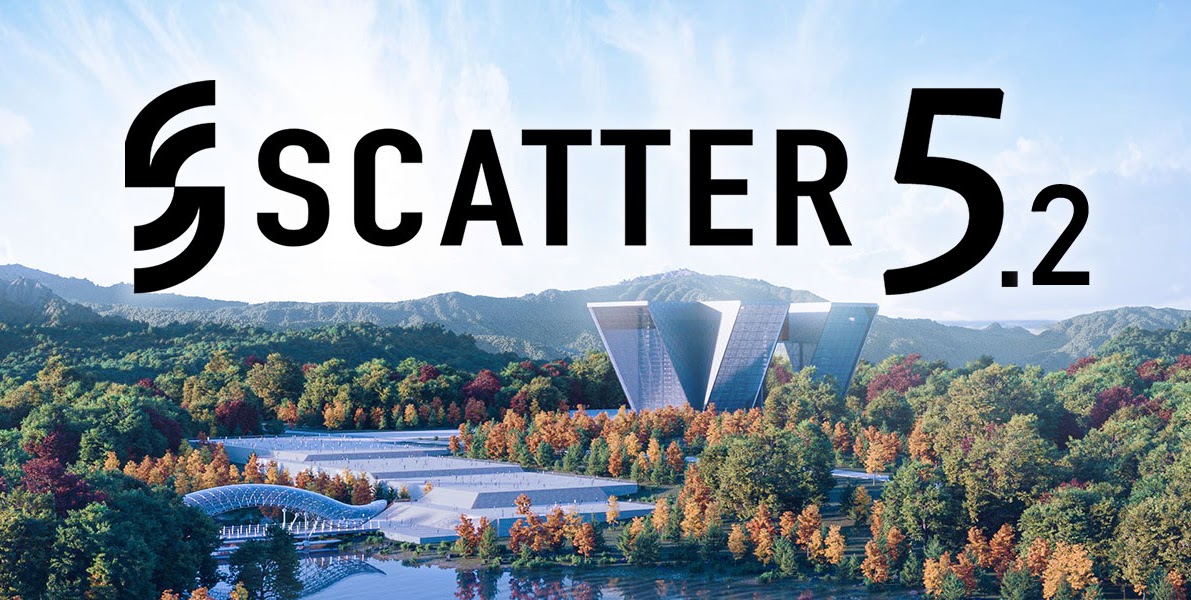
🧡Blender Compatibility Blender 3.2 [Outdated]
🕰️Retro Compatibility Accepts system(s) made with Scatter 5.0/5.1/5.2
🎨Credit Hero Artwork by Luan3dr using Blender & Geo-Scatter.
5.1
13 April 2022
- 💪Improvement The creation process of our scattering workflow has been improved! We added new handy scattering operators based on pie menus and shortcuts that let users scatter faster than ever.
- 💪Improvement The manual workflow of Scatter5 also had its dose of polish and new brushes!
- 💪Improvement The bezier-area mask now has a brand new painting mode, we'll be able to paint scatter areas with a lasso style active tool. It is also possible to call this paint operator directly after a biome has been scattered, this is a very efficient way to paint biomes on your emitter surface.
- 🐛Bugfix A lot of bugs have been fixed!
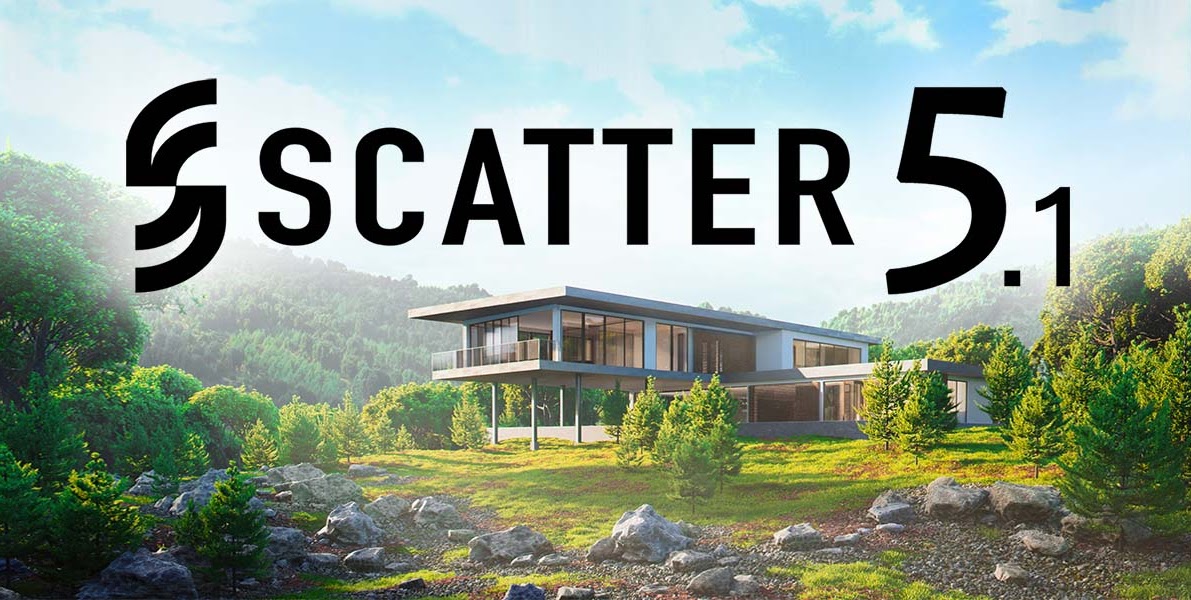
🧡Blender Compatibility Blender 3.1 [Outdated]
🕰️Retro Compatibility Accepts system(s) made with Scatter 5.0/5.1
🎨Credit Hero Artwork by BD3D using Blender & Geo-Scatter.
5.0
17 December 2021
Complete Rework
-
📜Important Note: Complete rework of our plugin to support Blender new Geometry-node system!
please run the "update node-tree" operator in order to convert your scatter system(s) first.

🧡Blender Compatibility Blender 3.0 [Outdated]
🕰️Retro Compatibility Accepts system(s) made with Scatter 5.0/5.1
🎨Credit Hero Artwork by Florent Lebrun using Blender & Geo-Scatter.
4.1
20 August 2021
-
📜Important Note: Terrascape packages no longer install as a plugin, as Blender 2.93 plugin zip file installation process changed, you will need to drag&drop them in your library manually.
-
📜Important Note: There are few Issues with the standalone addon Lodify, that we shall correct soon.
-
📜Important Note: The TerraScape biomes are being converted to the new Scatter5 Platform.
-
🐛Bugfix fixing the biome manager window no longer opening correctly due to a 2.93 issue.
🧡Blender Compatibility Blender 3.0 [Outdated]
🕰️Retro Compatibility Accepts particle system(s) made in lower plugin versions
4.0
24 November 2020
-
💪Improvement Simpler installation with Lodify, it is shipped inside the .zip and you can enable it directly inside the Scatter addonpref.
-
💪Improvement The particles per square meters/kilometers operator now will take masked areas into consideration (optional).
-
💪Improvement Apply Object Scale automatically when scattering.
-
💪Improvement New warning message on masks panel if your terrain doesn't have enough vertices.
-
💪Improvement New export panel:
-
💪Improvement moved the "export scattering masks to vertex-colors" in this new panel.
-
✨New-Feature New "convert particles as objects/meshes" operator.
-
✨New-Feature New "export visible particles as .json" operator for Game Developers.
-
-
✨New-Feature New Scattering Masks:
-
✨New-Feature particle proximity Mask (add/remove particles near other particles).
-
✨New-Feature shadow Mask (distribute particles by shadow).
-
✨New-Feature 2d bezier area Mask (remove particles inside/outside the area of a closed bezier curve).
-
✨New-Feature Object-Collision Mask (remove particles inside/outside mesh-object within chosen collection).
-
-
✨New-Feature Duplicate the Selected particle systems with the new duplication operator.
-
✨New-Feature Lodify got new batch operators to automatically set-up and also generate LOD's on the fly.
-
✨New-Feature Implemented a new 2D remesher to remesh ugly ngons more easily (location: 'Scatter Panel>Creation>Terrain Creation').
-
✨New-Feature New operator in the mask option header to reset all Scatter System(s) base vertex-group to full weight (useful if terrain-mesh changed).
-
🐛Bugfix apply displacement button broken due to Blender new drag-and drop modifiers system introduced in 2.90.
-
🐛Bugfix migration to a new library folder from "Scatter Asset Library" to "Asset Library".
-
🐛Bugfix Removal of Terrascape packages due to circulation of deprecated content.
-
🐛Bugfix adjusted a few materials for eevee transparency.
🧡Blender Compatibility Blender 3.0 [Outdated]
🕰️Retro Compatibility Accepts particle system(s) made in lower plugin versions
3.1
10 September 2020
-
🐛Bugfix Batch particle delete operator deleting wrong particle system.
🧡Blender Compatibility Blender 2.83 LTS to 2.93 LTS [Outdated]
🕰️Retro Compatibility Accepts particle system(s) made in lower plugin versions
3.0
17 July 2020
-
💪Improvement Simpler installation with Lodify, it is shipped inside the .zip and you can enable it directly inside the Scatter addonpref.
-
💪Improvement The particles per square meters/kilometers operator now will take masked areas into consideration (optional).
-
💪Improvement Apply Object Scale automatically when scattering.
-
💪Improvement New warning message on masks panel if your terrain doesn't have enough vertices.
-
💪Improvement New export panel:
-
💪Improvementmoved the "export scattering masks to vertex-colors" in this new panel.
-
New "convert particles as objects/meshes" operator.
-
✨New-Feature New "export visible particles as .json" operator for Game Developers.
-
-
✨New-Feature New Scattering Masks:
-
✨New-Feature particle proximity Mask (add/remove particles near other particles).
-
✨New-Feature shadow Mask (distribute particles by shadow).
-
✨New-Feature 2d bezier area Mask (remove particles inside/outside the area of a closed bezier curve).
-
✨New-Feature Object-Collision Mask (remove particles inside/outside mesh-object within chosen collection).
-
-
✨New-Feature Duplicate the Selected particle systems with the new duplication operator.
-
✨New-Feature : Lodify got new batch operators to automatically set-up and also generate LOD's on the fly.
-
✨New-Feature Implemented a new 2D remesher to remesh ugly ngons more easily (location: 'Scatter Panel>Creation>Terrain Creation').
-
✨New-Feature New operator in the mask option header to reset all Scatter System(s) base vertex-group to full weight (useful if terrain-mesh changed).
-
🐛Bugfix apply displacement button broken due to Blender new drag-and drop modifiers system introduced in 2.90.
-
🐛Bugfix migration to a new library folder from "Scatter Asset Library" to "Asset Library".
-
🐛Bugfix Removal of Terrascape packages due to circulation of deprecated content.
-
🐛Bugfix adjusted a few materials for eevee transparency.
🧡Blender Compatibility Blender 2.83 LTS to 2.93 LTS [Outdated]
🕰️Retro Compatibility Accepts particle system(s) made in lower plugin versions
2.1
02 May 2020
-
💪Improvement faster assets appending.
-
🐛Bugfix Displacement features replacing random texture of user.
-
🐛Bugfix Broken preset creation due to wrong encoding (UTF-8) format.
🧡Blender Compatibility Blender 2.83 LTS to 2.93 LTS [Outdated]
🕰️Retro Compatibility Accepts particle system(s) made in lower plugin versions
2.0
26 April 2020
-
💪Improvement Installation is much more simple, install Scatter as zip and it’s done.
-
💪Improvement General UI reworks with a clear header/sub-header system + custom dedicated icons.
-
💪Improvement The texture feature got it’s own panel now, called “Clustering”, with a better workflow, randomization options and batch operations.
-
💪Improvement Performance boost for features that are managing modifiers (painting/boolean curves/slope/altitude/border/clipping).
-
💪Improvement The main particle-list/selection area where all p-systems are located got an overhaul with new handy shortcuts and selection props.
-
💪ImprovementCustom user preset and Biome creation got a rework.
-
💪Improvement The batch panel now got active sliders.
-
💪Improvement Better user message delivery system.
-
💪Improvement “On Creation Options” got a workflow/GUI rework with new settings.
-
✨New-Feature Replaced “Proxify” "with “Lodify”, a custom universal free LOD system.
-
✨New-Feature New Point Cloud (beta) Feature.
-
✨New-Feature In each sub-header, for each feature of Scatter, there’s a new documentation operator, that will show you infos and tips about the concerned feature.
-
✨New-Feature New custom user biome category.
-
✨New-Feature New Altitude feature.
-
✨New-Feature New Slope feature.
-
✨New-Feature New Border feature.
-
✨New-Feature New “hide all particles” operator available in the operator search menu.
-
✨New-Feature New Curve mapping presets/functions.
-
✨New-Feature Each painting layer has its own reverse influence ability.
-
✨New-Feature Upgraded the Boolean Curve system, have full control over the curve falloff.
-
✨New-Feature The statistic panel got a huge upgrade, it’s now real-time and more precise.
-
🐛Bugfix Fixed some bugs due to default name data translation if enabled
🧡Blender Compatibility Blender 2.83 LTS to 2.93 LTS [Outdated]
🕰️Retro Compatibility Accepts particle system(s) made in lower plugin versions
1.0
5 November 2019
-
📜Release-Notes First ever initial release of Scatter.
🧡Blender Compatibility Blender 2.80 [Outdated]